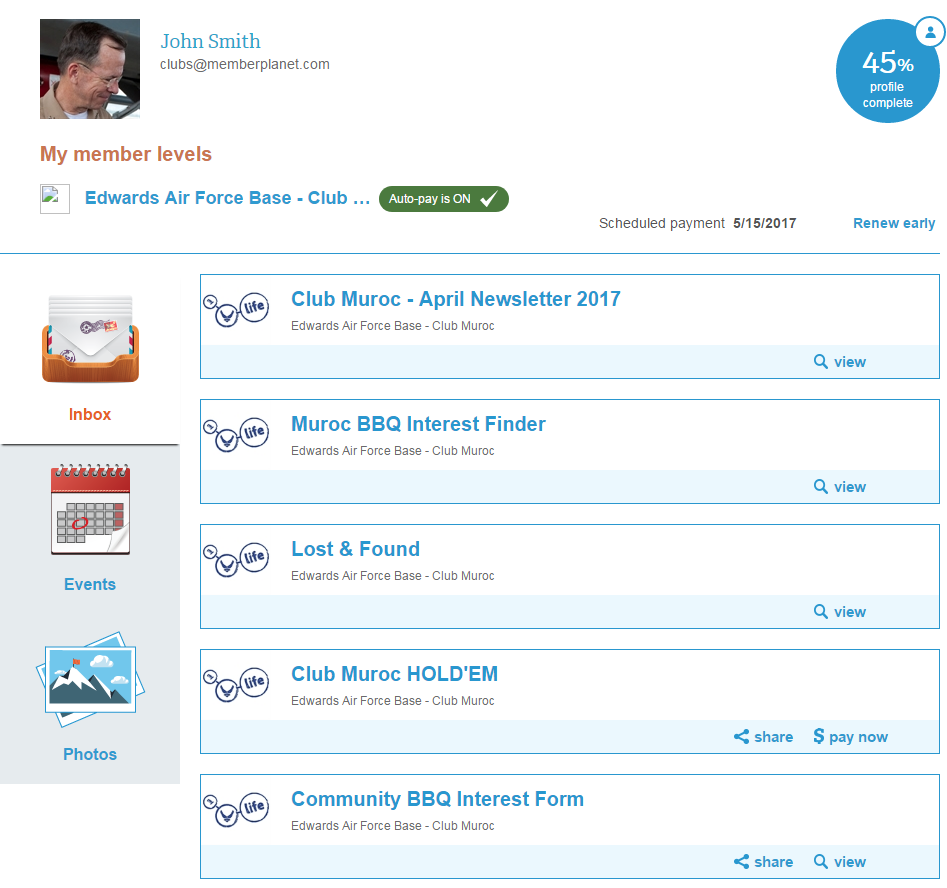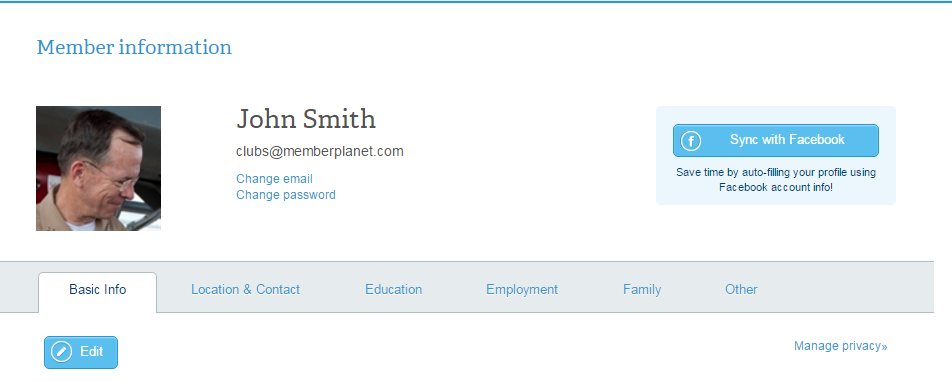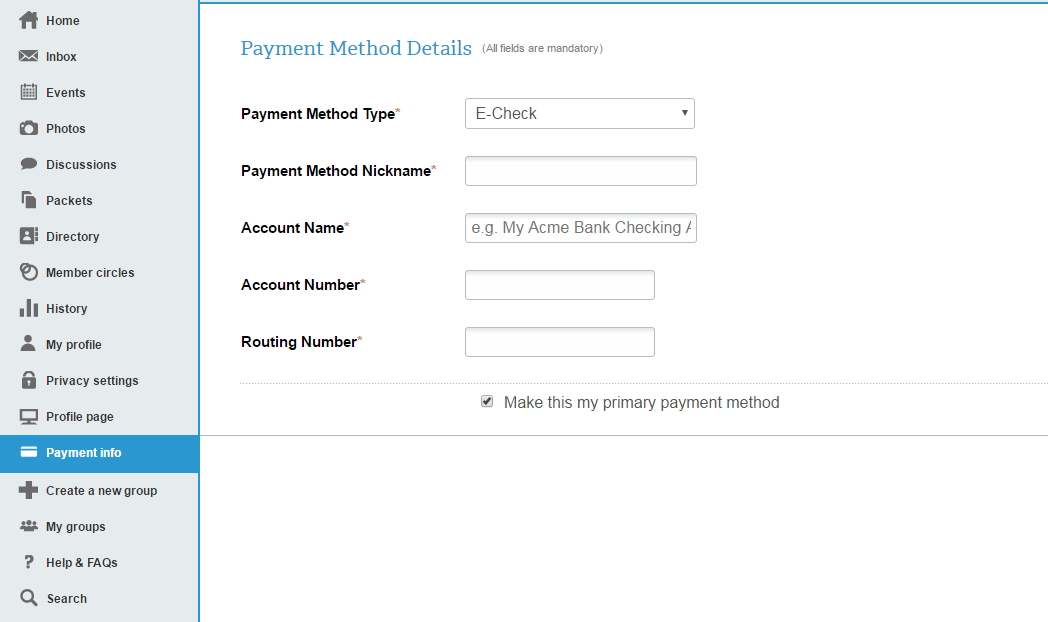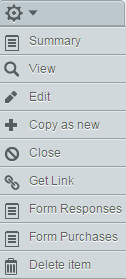Member Portal and Mobile App Overview
The member homepage presents club members with a snapshot of their profile and club information. They can view club info, search and email other club members, and edit payment info. In general, it’s their home base.
Layout and Activity Feed
Once logged into their account, members are presented with their Activity Feed with the following features:
Inbox: a quick look at all emails, Broadcasts, shared payment forms, and surveys. Members can click on any of them to view details.
Events: a list of any upcoming events for the club. Click on an event to view details.
Photos: where members can view images that a club admin or other members have uploaded to the
group.
Inbox: a quick look at all emails, Broadcasts, shared payment forms, and surveys. Members can click on any of them to view details.
Events: a list of any upcoming events for the club. Click on an event to view details.
Photos: where members can view images that a club admin or other members have uploaded to the
group.
How do members view their member card?
- On the left navigation sidebar, hover over My Profile
- Select Member Card
How do members edit their profile?
- On the left navigation sidebar, click on My Profile
- Click Edit to change any profile information
- Select Manage Privacy to change which information pieces are viewable to other members
Note: The privacy levels that allow others to view profile information are Anyone, Other Members, Admins, and Private.
How do add and edit a payment source?
- On the left navigation sidebar, click Payment Info
- To enter a new payment method, click New Payment Method
- Fill in the required info and click Save
To view or edit the information for a previously entered payment method, click the gear icon next to that payment method name, then select View or Edit.
What is the directory?
The directory is an interactive feature that allows club members to see the club’s database of members. Members are searchable by name, and the directory shows all group members. They are presented as tiles with a member’s picture and profile information (if available). Members can hover over a member tile and view available social media links or send an in-platform email. To view the directory, and send an in- platform email:
together, and a history of communications.
The directory is an interactive feature that allows club members to see the club’s database of members. Members are searchable by name, and the directory shows all group members. They are presented as tiles with a member’s picture and profile information (if available). Members can hover over a member tile and view available social media links or send an in-platform email. To view the directory, and send an in- platform email:
- On the left navigation sidebar, click Directory
- Select the club directory to view
- Click on a member tile, or type a name in the search bar
- To send in-platform email: After selecting a member tile, click on the envelope icon
together, and a history of communications.
Mobile app overview
The memberplanet app is free and available for Apple and Android devices. On the mobile app, members can stay connected with their club, make payments, view their membership card, view recent activity, and more. Upon logging in, members can toggle between the elements they wish to view.
The memberplanet app is free and available for Apple and Android devices. On the mobile app, members can stay connected with their club, make payments, view their membership card, view recent activity, and more. Upon logging in, members can toggle between the elements they wish to view.
|
The Activity Feed, Events, and Photos sections can be viewed in the same way as on desktop. Note: On desktop, the Activity Feed section is labeled Inbox, but in the mobile app, it’s labeled Feed; both present the same club information, such as emails and surveys.
My Member Card: View your member card. Once the card has been viewed, it is stored on the app, so members do not need online access for subsequent viewing. My History: View transaction history. |