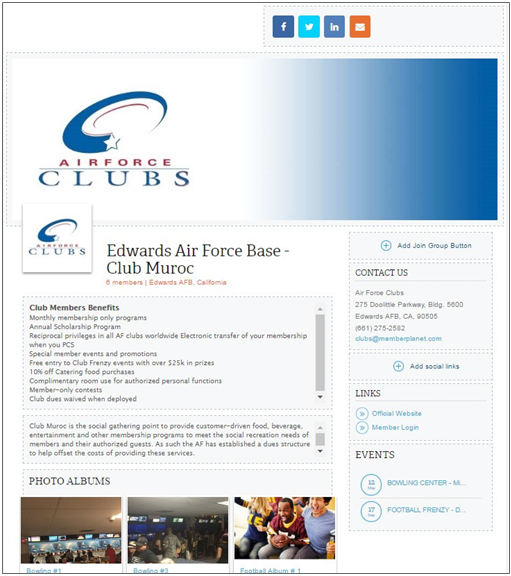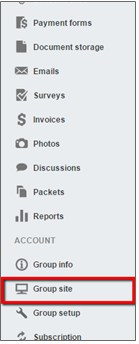Group Site Overview
The Group Site is a one-page solution for clubs that do not currently have a website. Group Sites allow clubs to create a simple, single-page landing site for their current and potential members to view club information at a glance. Club admins can share photos, documents, and events through the Group Site, as well as allow potential members to join their group by including a join button. (We do not recommend adding a join button as all your club members will go through the Connect Now account verification process.) Admins also have the ability to share additional links and expose their club’s social media channels.
How do I view and customize my Group Site?
1. On the left navigation sidebar, select Group Site
2. Hover over the element you wish to edit, then click to add
3. Hover over the added element, then click Edit to customize
3. Hover over the added element, then click Edit to customize
4. Select the Preview tab to view your applied changes
|
Pro Tip: You can customize your Group Site’s URL by clicking the Edit link beside your current URL. Although there is no limit to how long the URL can be, we suggest keeping it short because it will become part of the URL for all of your group’s forms, events, and other pages you create on the platform. |
Adding Group Site elements
Social media: Make your Group Site available for sharing across social media by selecting your desired icons and adding links.
Images: To ensure your uploaded images look fantastic, follow these image size recommendations. For logos, images should be 250 x 250 pixels. For banners, images should be 900 x 390 pixels.
Summary and description: Use the summary section to explain your group’s basic aim and goals; use the description section to expound on the details of your club.
Links: If you have other links you’d like to share with your club members, include them in the Add Links section.
Events: Add events to your Group Site so everyone can see what is upcoming in a clean and succinct way. Your events section will automatically populate your five most recently added events.
Social media: Make your Group Site available for sharing across social media by selecting your desired icons and adding links.
Images: To ensure your uploaded images look fantastic, follow these image size recommendations. For logos, images should be 250 x 250 pixels. For banners, images should be 900 x 390 pixels.
Summary and description: Use the summary section to explain your group’s basic aim and goals; use the description section to expound on the details of your club.
Links: If you have other links you’d like to share with your club members, include them in the Add Links section.
Events: Add events to your Group Site so everyone can see what is upcoming in a clean and succinct way. Your events section will automatically populate your five most recently added events.
Glossary
Group Site: a one-page solution for clubs that do not currently have a website. Group Sites allow clubs to create a simple, single-page landing site for their current and potential members to view club information at a glance. Club admins can share photos, documents, events, social media channels, and more.
Group Site: a one-page solution for clubs that do not currently have a website. Group Sites allow clubs to create a simple, single-page landing site for their current and potential members to view club information at a glance. Club admins can share photos, documents, events, social media channels, and more.