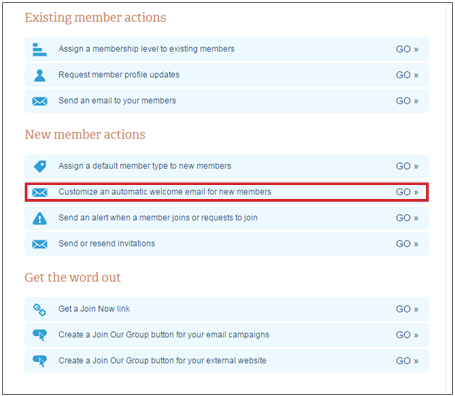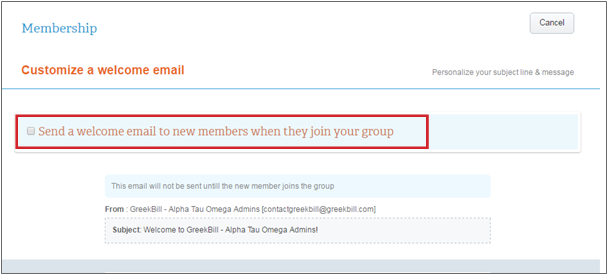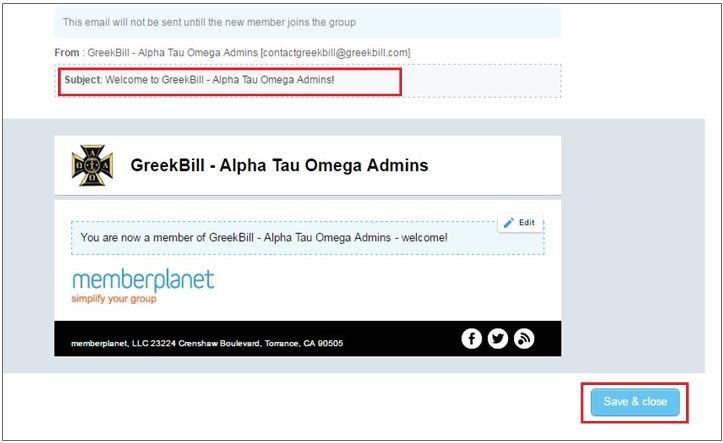Customize the Automated Welcome Email to New Members
Club admins can customize an automated welcome email to send to new members when they accept an invitation and join the club.
1. On the left navigation sidebar, click Membership
2. Scroll down to the New Member Actions section
3. Click Customize an Automatic Welcome Email for New Members
2. Scroll down to the New Member Actions section
3. Click Customize an Automatic Welcome Email for New Members
4. Select the checkbox for Send a Welcome Email to New Members When They Join Your Group
5. Customize the subject line and body of the email by hovering over the text box and clicking Edit
6. Hit Save & Close
6. Hit Save & Close