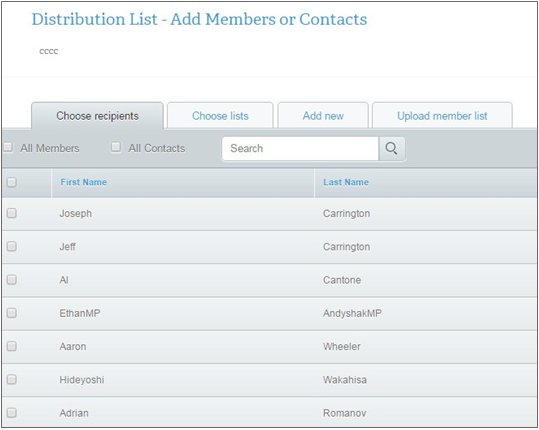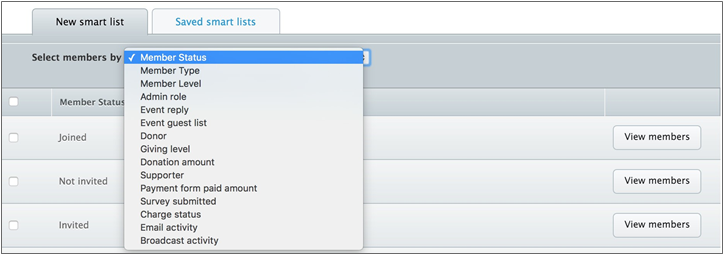Communication Overview
Admins have several ways to maintain communication with their group and subgroups. Each option is designed for admins to reach the widest sets of members with a personalized message.
The following features allow admins to take full advantage of engaging members through communication on the platform:
Distribution list
Smart List
Broadcast and email overview
The following features allow admins to take full advantage of engaging members through communication on the platform:
Distribution list
Smart List
Broadcast and email overview
Distribution Lists
These lists give you the option to send customized content to each of your subgroups.
These lists give you the option to send customized content to each of your subgroups.
- On the left navigation sidebar, hover over Members, then select Manage Distribution Lists on the submenu
- Select the Add a List button
- Create a name for your list
- Populate your list by checking the box beside the name you wish to add
There are four tabs to populate a distribution list:
Choose Recipients: Select current members and contacts. (Contacts don’t have the ability to log in to the group, and can’t engage with the memberplanet community. They are only available to receive information sent to them by the group admin.)
Choose Lists: Use previously created lists to quickly select a batch of recipients.
Add New: Invite new members or add new contacts.
Upload Member List: Choose an Excel file to upload an entire list of existing members.
Choose Recipients: Select current members and contacts. (Contacts don’t have the ability to log in to the group, and can’t engage with the memberplanet community. They are only available to receive information sent to them by the group admin.)
Choose Lists: Use previously created lists to quickly select a batch of recipients.
Add New: Invite new members or add new contacts.
Upload Member List: Choose an Excel file to upload an entire list of existing members.
Smart Lists
A Smart List is a distribution list populated by automated system-generated queries based on member actions and statuses. This feature allows admins to target communications to specific recipients for a greater impact. Segment your contact list using data, such as member levels, and tailor your message to that audience. For examples, you may want to send a message to everyone who donated over a hundred dollars to your fundraising campaign.
Note: Smart Lists continue to update and refresh after the time they are created. For example, you may want to send emails to everyone who RSVP’d “yes” to your event. Your Smart List will continuously refresh to include the most recent data, so as new “yes” RSVPs come in, your list will grow and remain accurate. Smart Lists can also be saved and reused for future email sends. Since they continuously refresh, Smart Lists can be used again and again without becoming outdated.
A Smart List is a distribution list populated by automated system-generated queries based on member actions and statuses. This feature allows admins to target communications to specific recipients for a greater impact. Segment your contact list using data, such as member levels, and tailor your message to that audience. For examples, you may want to send a message to everyone who donated over a hundred dollars to your fundraising campaign.
Note: Smart Lists continue to update and refresh after the time they are created. For example, you may want to send emails to everyone who RSVP’d “yes” to your event. Your Smart List will continuously refresh to include the most recent data, so as new “yes” RSVPs come in, your list will grow and remain accurate. Smart Lists can also be saved and reused for future email sends. Since they continuously refresh, Smart Lists can be used again and again without becoming outdated.
Smart Lists are created on the Choose Recipients step of any email or Broadcast.
Note: Depending on the Smart List you wish to create, you’ll select the criteria of the list. For example, a Smart List based on email activity has the option to include members who clicked within or opened an email. If the list is based on donors, you’ll select from the options of donor amount, a specific giving level, or all donors.
- After completing your email or Broadcast content, click Recipients
- Click Use a Smart List
- Click the dropdown menu, Select Members By and choose a category
Note: Depending on the Smart List you wish to create, you’ll select the criteria of the list. For example, a Smart List based on email activity has the option to include members who clicked within or opened an email. If the list is based on donors, you’ll select from the options of donor amount, a specific giving level, or all donors.
Email and Broadcast overview
Communication with group members is essential to a group’s overall success. The integral part of that success is for members to receive information in the way that bests fits their preferences. Email and Broadcast are two avenues admins have to create personalized communications, and disperse them to members depending on their recipients’ preferences. The key differences between these types of communications are:
Emails are for sending content-rich communications using features like images, background colors, and custom hyperlink buttons. Admins can create entire email campaigns and newsletters, complete with integrated functions and links.
Broadcasts are an easy way to share announcements with your group via SMS text message and/or email. These message blasts do not include high-level design elements, custom buttons, or HTML functions. Admins have the option to send them using a custom mobile number.
Communication with group members is essential to a group’s overall success. The integral part of that success is for members to receive information in the way that bests fits their preferences. Email and Broadcast are two avenues admins have to create personalized communications, and disperse them to members depending on their recipients’ preferences. The key differences between these types of communications are:
Emails are for sending content-rich communications using features like images, background colors, and custom hyperlink buttons. Admins can create entire email campaigns and newsletters, complete with integrated functions and links.
Broadcasts are an easy way to share announcements with your group via SMS text message and/or email. These message blasts do not include high-level design elements, custom buttons, or HTML functions. Admins have the option to send them using a custom mobile number.
Glossary
Broadcast: an easy way to share announcements with your group via SMS text message and/or email. These message blasts do not include high-level design elements, custom buttons, or HTML functions. Admins have the option to send them using a custom mobile number.
Contacts: Contacts don’t have the ability to log in to the group, and can’t engage with the memberplanet community. They are only available to receive information sent to them by the group admin.
Smart List: a distribution list populated by automated, system-generated queries based on member actions and statuses. For example, Smart Lists can be created based on a group’s member levels, or those who’ve RSVP’d to an event.
Broadcast: an easy way to share announcements with your group via SMS text message and/or email. These message blasts do not include high-level design elements, custom buttons, or HTML functions. Admins have the option to send them using a custom mobile number.
Contacts: Contacts don’t have the ability to log in to the group, and can’t engage with the memberplanet community. They are only available to receive information sent to them by the group admin.
Smart List: a distribution list populated by automated, system-generated queries based on member actions and statuses. For example, Smart Lists can be created based on a group’s member levels, or those who’ve RSVP’d to an event.